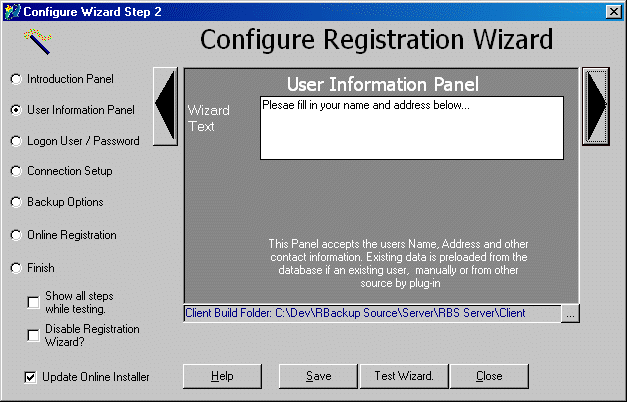
The next panel defines the text shown above the user name, address and other fields.
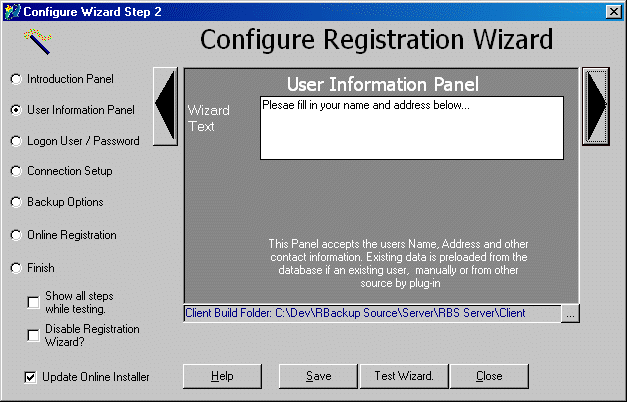
When running the registration wizard in Test Mode, the fields are pre-filled with the word "TEST" and both client and server do not save changes into permanent settings.
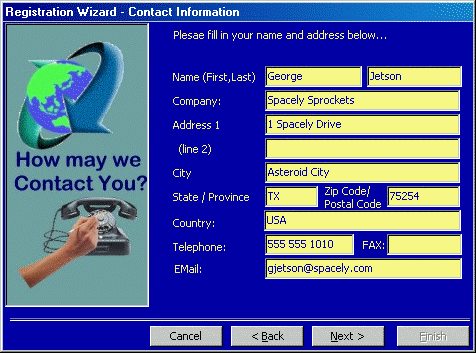
The program remembers your clients' entries here for convenience. If for some reason your client is unable to connect, the next time he attempts these fields will remain filled in. The temporary filename changes by date, so the information may not reappear if retried on a 2nd or subsequent day.