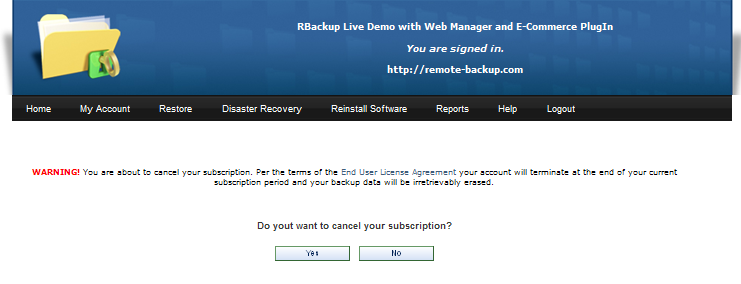
(E-Commerce PlugIn)
End users can use this screen to cancel their accounts. The text above the Yes / No control is configurable, as is the graphic and text at the top of the screen. See Web Manager Default Website for more information.
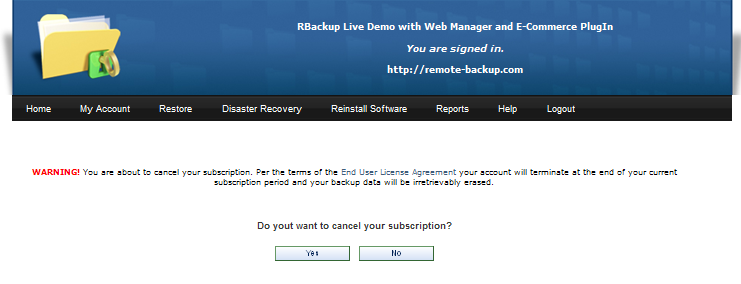
When end users cancel their accounts the Canceled Account Email notification is sent, and the following screen is displayed. The text is taken from the HTML file \cancelled.html.
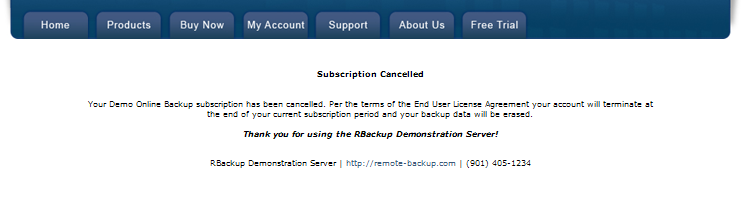
An entry is made in the Orders worksheet, and no other action is taken. The account IS NOT suspended. No changes are made to recurring billing. Backups will continue as normal until the Service Provider manually suspends or deletes the account.
Service Providers have different ways of dealing with cancellations. Some will offer to refund the remaining balance of the subscription immediately, and some will wait until the next subscription renewal date to cancel without a refund. Therefore, cancellation is a manual process for the Service Provider.
Usually a Service Provider will manually suspend or delete an end user's account and cancel recurring billing through the Payment Processor's online console (not a part of the E-Commerce PlugIn) and may wait to do so until the end of the user's current subscription period. This is consistent with the wording in the default End User License Agreement (EULA).